Classroom New functions!
Hello 25Hoon Teachers!
Just letting you know of some minor additions to our classroom platform tools.
On the upper left of the classroom screen, you will now be able to see two new functions:
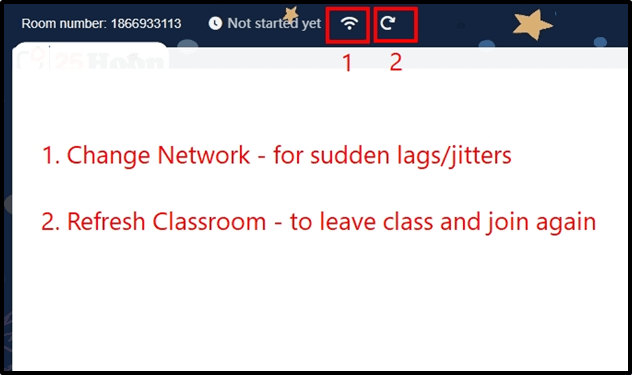
1.Change Network
You may click on this when you experience ISP issues like slow connection or lags/jitters. Upon clicking, you will see that you are, by default, using Line 1. If experiencing any connection issues, you may click on the icon and choose Line 2 for better connection.
(see below)
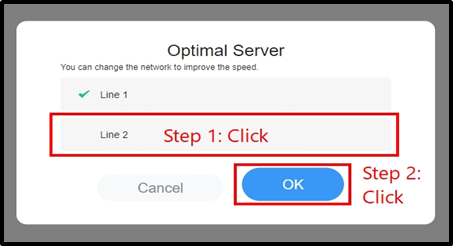
2.Refresh Classroom
You may use this to simply refresh the classroom. It will make you leave the classroom for a while and automatically make you re-enter it.
(see below)
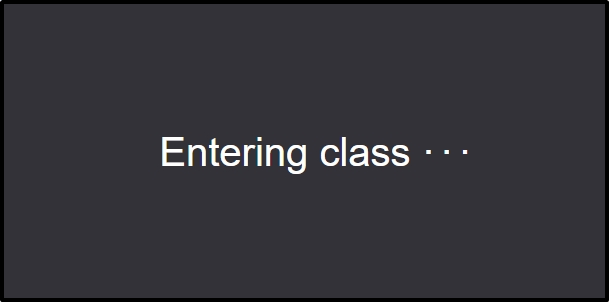
Like previously mentioned, these new functions are only minor but it’s best to familiarize yourself with them so you can use them confidently when needed.
All the best,
25Hoon English
TS Team



