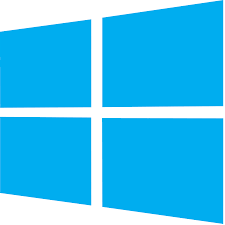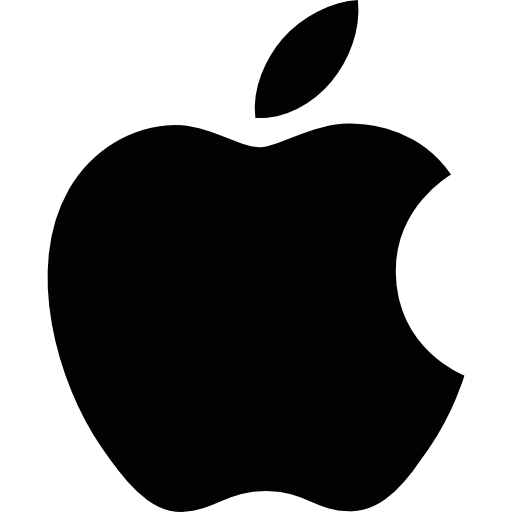Classroom Loading Issue Fix Manual
Hello 25Hoon Teachers!
Recently, some teachers have been experiencing browser classroom loading issues.
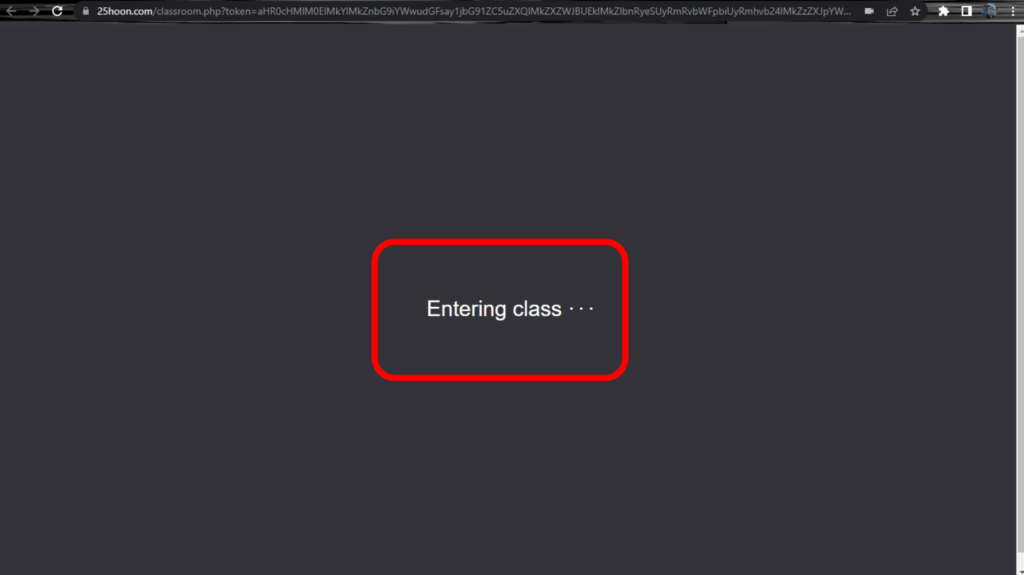
The good news is we have found a way to remedy the situation temporary. Please follow the steps below:
- All Teachers should download the virtual classroom application so you can use it as a platform backup.
- When you encounter being stuck in the classroom loading area for around 1-2 minutes, message us immediately on Skype and provide us your concern and booking number.
SAMPLE MESSAGE:
“Hi, TS. Classroom loading issue. #495649”
- Open the virtual classroom desktop application on your device and wait for the TS to provide you the classroom number and password via Skype.
- Input the necessary information on the virtual classroom desktop application.
For example:
- The TS will provide you this info: Classroom number: 671096022 Password: 12345
- Choose identity as “Teacher/Assistant/Patrol.”
- Input everything like this (see below) and click “OK.”
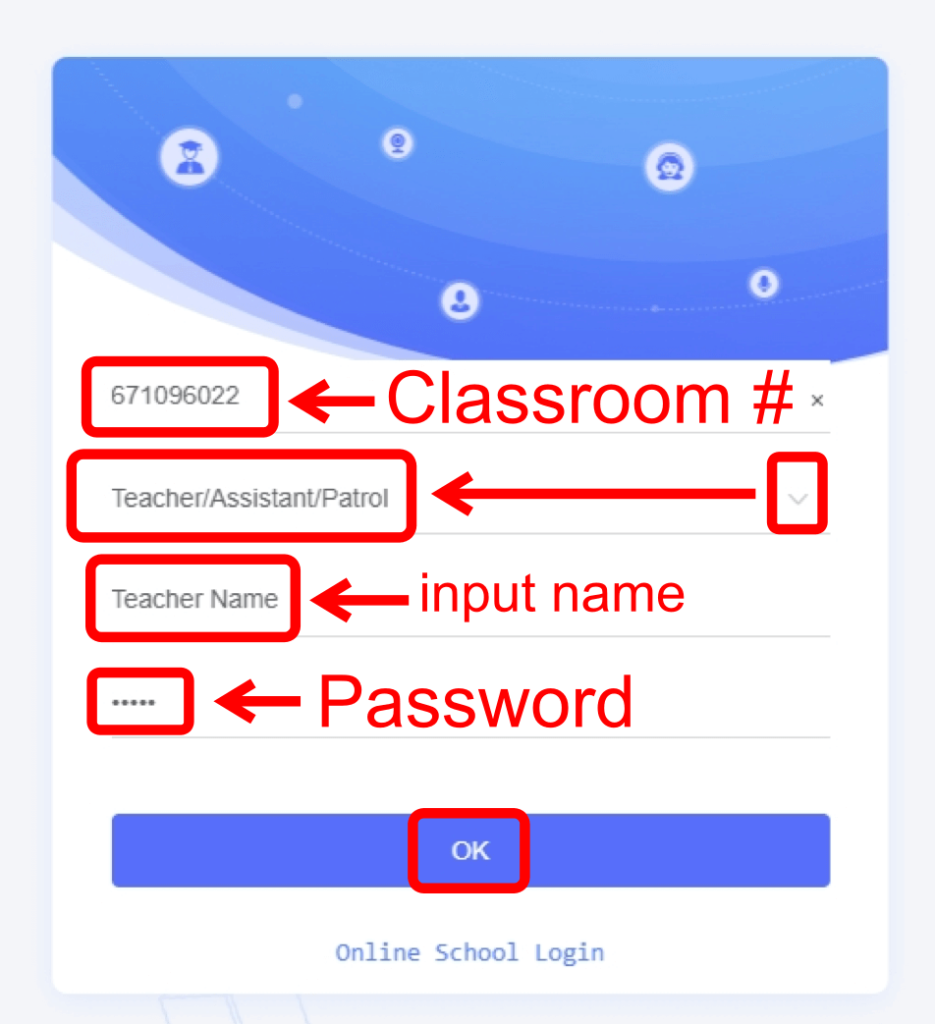
- Check all equipment before the starting the class.
NOTE: Checking equipment using the application is the same as the browser. Then it will look like this:
- Conduct the class as usual and extend some minutes to make up for the lost class time.
If you follow these steps, you will surely be able to catch up with your classes conveniently.
Should there be any questions, do not hesitate to reach out to us via Skype.
All the best,
25Hoon English
TS Team