

Unit 24 :
Preparing for a Video Conference
![]() Pre-advanced
Pre-advanced
Vocabulary
Repeat these word/ phrases after your teacher.
1. conference (n)
an event, sometimes lasting a few days, at which there is a group of talks on a particular subject, or a meeting in which especially business matters are discussed formally
2. a piece of cake (phr)
something that is easy to do
3. run-through (n)
the activity of performing or playing something from beginning to end in order to practice it
4. face- to – face (adv)
meeting someone in the same place
5. adjust (v)
to change something slightly, especially to make it correct, effective or suitable
6. zoom (v)
to move very quickly
7. tilt (v)
to (cause to ) move into a sloping position
8. audio (n)
connected with sound and the recording and broadcasting of sound
Dialogue
Read the dialogue aloud with your teacher.
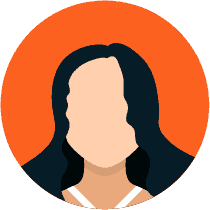
Fatima

Emiliano

I’m not sure about this video conference today. It’s the next best thing to having a meeting face-to-face, but I’ve never used most of this equipment before.
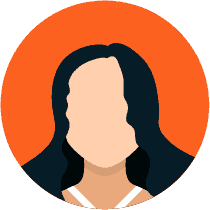
It’s a piece of cake. Do you want to do a run-through with me?

Do you mind? I’d really like to make sure that I know how to work this webcam and microphone.
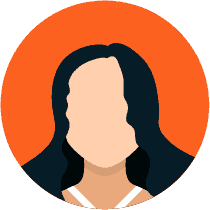
I don’t mind at all. Okay, we have Internet connectivity, so streaming won’t be a problem. The speakers on both computers are turned up.

Do you know how to adjust this webcam? Right now, it’s focused on my right ear!
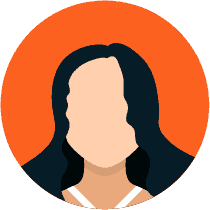
That’s easy. Just use these buttons to zoom in or out, and you can tilt up or down.

Oh, I see. That’s better. Now you can see my entire face. Are you getting audio on your side?
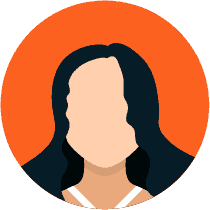
Yes, you’re coming in loud and clear. I think we’re in business.

Well, that wasn’t so hard. Let’s hope it goes this smoothly this afternoon.
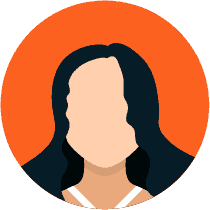
If you have a problem, just give me a call.

Thanks. I really appreciate it!
Article
Read the article with your teacher.
4 Tips for Preparing for a Virtual Meeting

1. Get the basics down
The most basic aspect of being prepared for a virtual meeting is knowing how to use the online meeting technology being used. Before the conference call, make sure you know how to connect to the call and how to share your screen.
2. Share knowledge before the meeting
First, everyone should know the topics being discussed and the goals for the meeting well before the start of the conference call. If you are leading the virtual meeting, make sure you create a meeting agenda and send it to your entire team before the start of the call. The agenda will address key talking points and define the meeting outcome so that everyone can come to the virtual meeting informed and prepared.
3. Do your homework
Pre-reading the material that relates to the meeting is just the beginning. You should also take the time to think about your opinions on the meeting topics and prepare questions, remarks and comments. You don’t have to have all the answers. Sometimes you only need to have thought-provoking questions and be able to explain why it’s important to explore those questions to really stand out in a meeting.
4. Go further
If you start with the preparatory steps above, you should be in a good position to speak with confidence and make valuable contributions to the meeting. During the conference call, listen attentively, take notes if necessary and be proactive in sharing your prepared comments when the time is appropriate. While you want to be seen and heard, it is important to let other meeting participants contribute as well. Only interject when you know you can make value-added comments to the specific topic that is being discussed.
Source: https://www.lifesize.com
Discussion:
Answer the following questions to your teacher.
1. Have you tried leading a virtual meeting? How did you prepare for it?
2. Do you feel nervous whenever you are having a presentation?
Let’s practice
Choose the correct answer.
1. Are you going to attend the _________.
a. confirm
b. conference
c. independence
2. Don’t worry. Just take it easy. It’s just a ________.
a. run-through
b. face to face
c. piece of cake
3. As a speaker, you need to learn how to ________ to your listeners.
a. depend
b. adjust
c. tilt and zoom




