

Unit 19 :
Sending out an email
![]() Pre-advanced
Pre-advanced
Vocabulary
Repeat these sentences with your teacher first.
1. send out (phr.)
to produce something in a way that causes it to spread out from a central point
2. remind (v.)
to make someone think of something they have forgotten or might have forgotten
3. clients (n.)
a customer or someone who receives services
4. subject (n.)
the thing that is being discussed, considered, or studied
Dialogue
Read the dialogue aloud with your teacher.

Karsten

Zoey
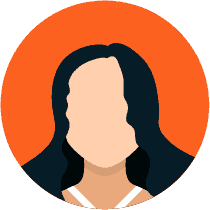
Hey Karsten! Could you send out an email to remind the clients about the meeting?
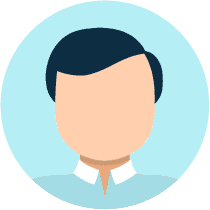
Sure. Should I make the subject “meeting reminder for April 10th?”
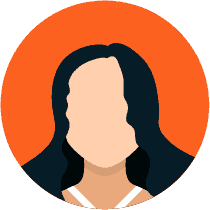
Yes. Please also attach the forms.
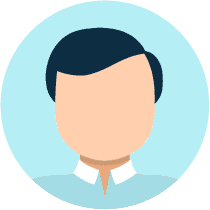
Got it! But, should I CC, BCC or forward it to you?
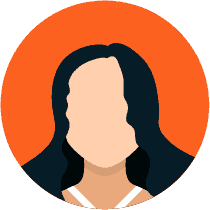
CC it please. We only BCC it when we want to hide someone’s email address.
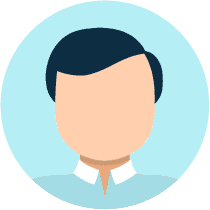
OK! And if they email me back, should I reply or reply all?
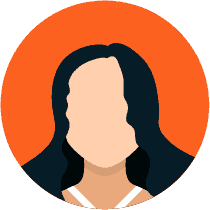
It’s best if you reply all so everyone can see it.
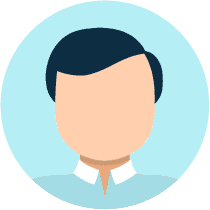
Sounds good. Thanks for the help!
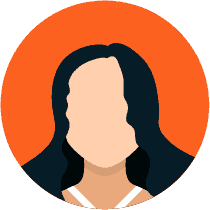
No problem!
Article
Read the article with your teacher.
Other email terms to help you at work

1. Auto reply message
An auto reply message is a message that your email has been programmed to automatically send. This is typically used when you are out of office or on vacation.
2. Inserting images and files
When you insert an image or file it appears in the body of the email. This is different from attaching an email because attachments are downloadable files that do not appear in the body of your message.
3. Draft
A draft is an unsent copy or unofficial copy of an email. Many people write a draft and save it so that they can edit it and send the official version later.
4. Spam
Spam is a type of junk mail that is sent by various advertisers. The word has also become a verb that is used when someone sends many unwanted messages or emails.
5. Blacklist
A blacklist is a list of emails that you have blocked. Usually blacklisted sites include spam senders and senders that have been marked as potential dangers.
6. Whitelist
A whitelist is the opposite of a blacklist and includes the emails that you have marked as safe. You may want to whitelist an email if you find that you have important emails that are repeatedly being sent to your junk mail or spam folders.
Source: englishopen.com
Discussion:
Answer the following questions to your teacher.
1.In your line of work, do you often have to relay mail?
2.What do you think is the hardest part about send email?
3.What kind of skills must a good receptionist have?
Let’s practice
Choose the correct answer.
1. Could you _____ an email to ____ the ____ about the meeting?
mind / send to / clients / send out / remind / inform
2. Please also ____ the ____.
A. attack; forms
B. attend; frame
C. attract; frame
D. attach; forms
3. I ____ him and he told me where he lived on campus.
A. facebook
B. have facebooked
C. facebooked
D. facebooking



