

Unit 06 :
Starting a conference
![]() Advanced
Advanced
Vocabulary
Repeat these sentences with your teacher first.
1. conference (n.)
an event, sometimes lasting a few days, at which there is a group of talks on a particular subject
2. afraid (adj.)
feeling fear, or feeling worry about the possible results of a particular situation
3. connection (n.)
the state of being related to someone or something else
4. cover (v.)
to put or spread something over something, or to lie on the surface of something
5. solutions (n.)
the answer to a problem
6. alter(v.)
to change something, usually slightly, or to cause the characteristics of something to change
Dialogue
Read the dialogue aloud with your teacher.
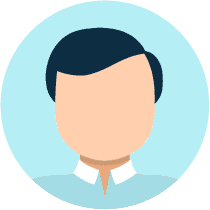
Peter
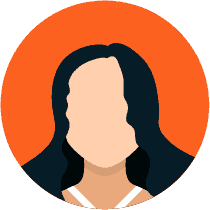
Zoey
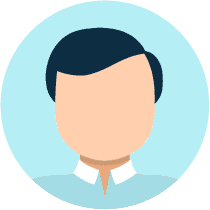
Hi, Zoey. Thanks for making time for this conference today. I know it’s late for you.
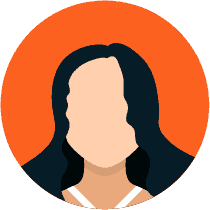
No problem. Is Alex joining us today?
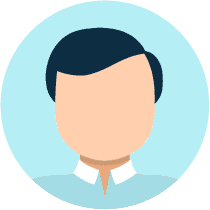
I’m afraid not. He’s been having some connection problems, so we’ll go ahead without him.
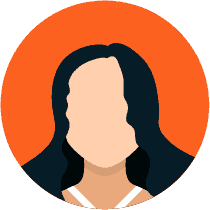
Ok. Sounds good. What’s on the agenda for today?
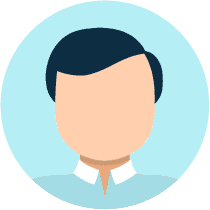
First, I’d like to talk about our sales plan for this year. Then we’ll move on to our new product.
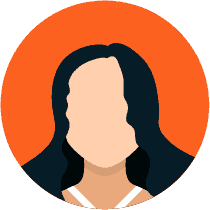
Perfect
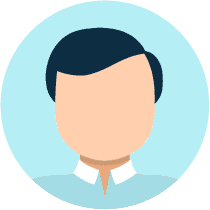
Lastly, we’ll cover some of our product issues and hopefully think of some solutions.
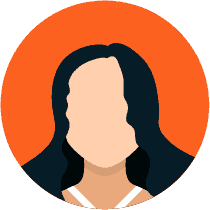
Will we have time to discuss our ideas for other new products as well?
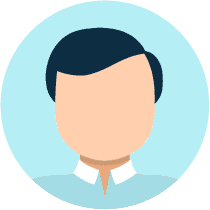
Sure. I think we can fit that in at the end. So, shall we start?
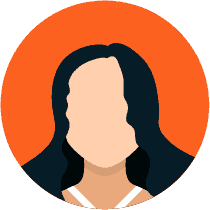
Yes!
Article
Read the article with your teacher.
Video conferencing etiquette

1. Mute yourself when not speaking
Even though you may not be speaking and think you’re being quiet, most microphones can pick up minor background noises, like coughs, sneezes, or typing. These sounds can easily distract other video conferencing participants.
2. Be on time
This one should be standard with any meeting, video or otherwise. However, when you’re dialing in to a video conference, it’s especially important.
3. Ensure your technology works correctly
You don’t want to have to delay a meeting with an important client because your video conferencing system isn’t working properly. You need to do a few test runs with internal employees. This will make sure everything runs smoothly during the real thing.
4. Wear work-appropriate clothing
While it might be tempting to work in your favorite sweatshirt all day, consider wearing professional attire to any video conferences you’re attending. You don’t have to wear anything fancy, but choose something that would be appropriate.
Source: Owl Labs, “Video Conferencing Etiquette: 10 tips for a successful video conference”
Discussion:
Answer the following questions to your teacher.
1.How often do you have meetings? Do you enjoy attending them? Why? Why not?
2.How do you usually schedule meetings: via email, phone or in person? Why?
Let’s practice
Choose the correct answer.
1. Conference



2. There were several important things on the ____.
A. vision
B. agenda
C. work
D. business
3. It’s time to ____ ____ to the next question.
on / in / act / move
4. This note ____ what we’ve just discussed in more detail.
A. covers
B. recovers
C. carries
D. fits




